Understanding Computers and Internet
LearnPress is the best WordPress Learning Management System and it comes with many great features. This is the best WPLMS theme available in the market.
Curriculum
- 9 Sections
- 35 Lessons
- 8 Weeks
Expand all sectionsCollapse all sections
- WelcomeGreetings and Welcome1
- Module 1Module 1: Introduction to Computers6
- 2.0Lesson 1.1: What is a Computer?
- 2.1Activity: Interactive timeline of computer history
- 2.2Fun Fact: The first computers were as large as a room!
- 2.3Lesson 1.2: Basic Components of a Computer
- 2.4Activity: Virtual tour inside a computer (interactive graphic)
- 2.5Quiz: Match the component to its function10 Minutes0 Questions
- Module 2Module 2: Operating Systems and File Management6
- Module 3Module 3: Common Software Applications6
- Module 4Module 4: Internet Basics6
- 5.0Lesson 4.1: What is the Internet?
- 5.1Activity: Interactive map of the internet’s infrastructure
- 5.2Discussion: How does the internet connect people worldwide?
- 5.3Lesson 4.2: Browsers and Search Engines
- 5.4Activity: Search engine scavenger hunt
- 5.5Exercise: Find the answer to a fun trivia question using a search engine
- Module 5Module 5: Online Communication6
- 6.0Lesson 5.1: Email Basics
- 6.1Activity: Create and send an email in a simulated environment
- 6.2Exercise: Email etiquette quiz10 Minutes0 Questions
- 6.3Lesson 5.2: Social Media and Messaging Apps
- 6.4Activity: Explore different social media platforms (safely)
- 6.5Discussion: Benefits and risks of social media
- Module 6Module 6: Online Safety and Security6
- 7.0Lesson 6.1: Staying Safe Online
- 7.1Activity: Interactive cyber safety adventure game
- 7.2Quiz: Identify safe vs. unsafe online behavior10 Minutes0 Questions
- 7.3Lesson 6.2: Protecting Personal Information
- 7.4Activity: Password strength challenge
- 7.5Exercise: Create a plan to protect your online identity
- Assessment and CertificationAssessment and Certification2
- ResourcesResources1
Final Quiz
Prev